Windows
-
Please open the File Explorer, then right click on This PC and choose Map Network drive.
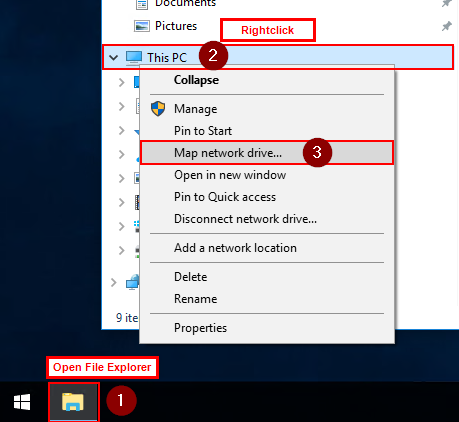
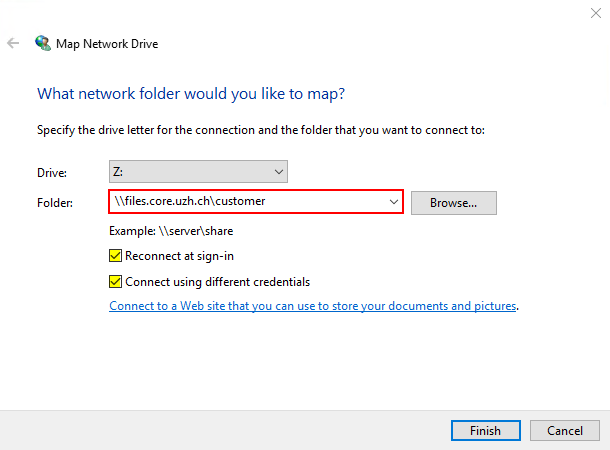
-
After clicking Finish, you will be asked for your CORE account.
Please note that you need to put "
core\" in front of your username. 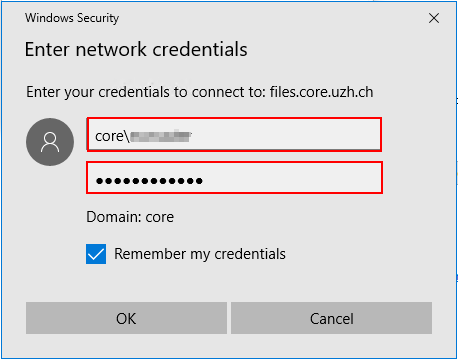
Now you need to enter the server path to the server in the Folder text field.
The server path is:
\\files.core.uzh.ch\customer\
Click OK and then your drive should appear.