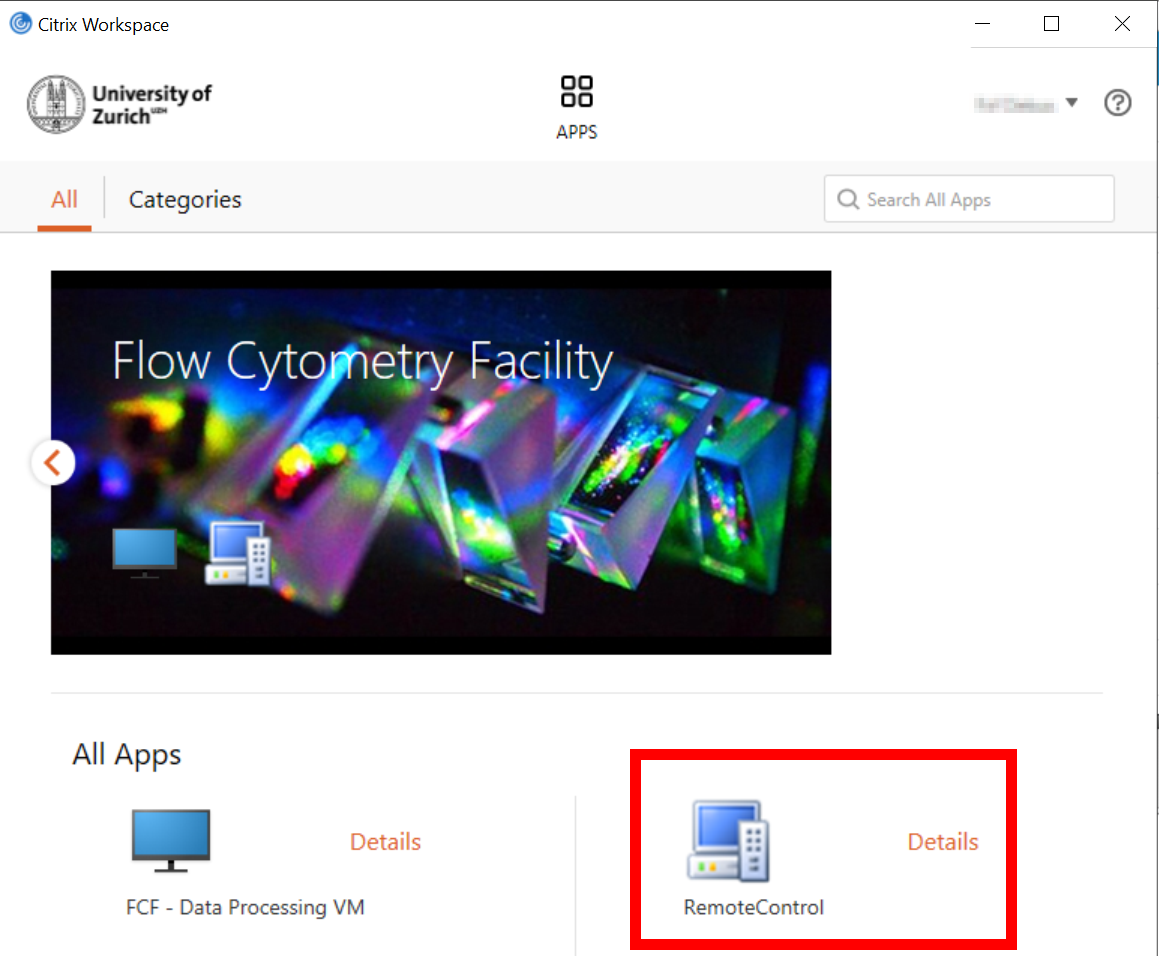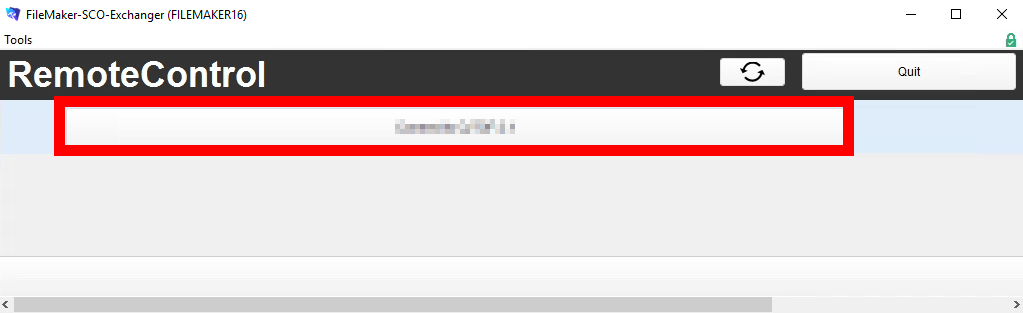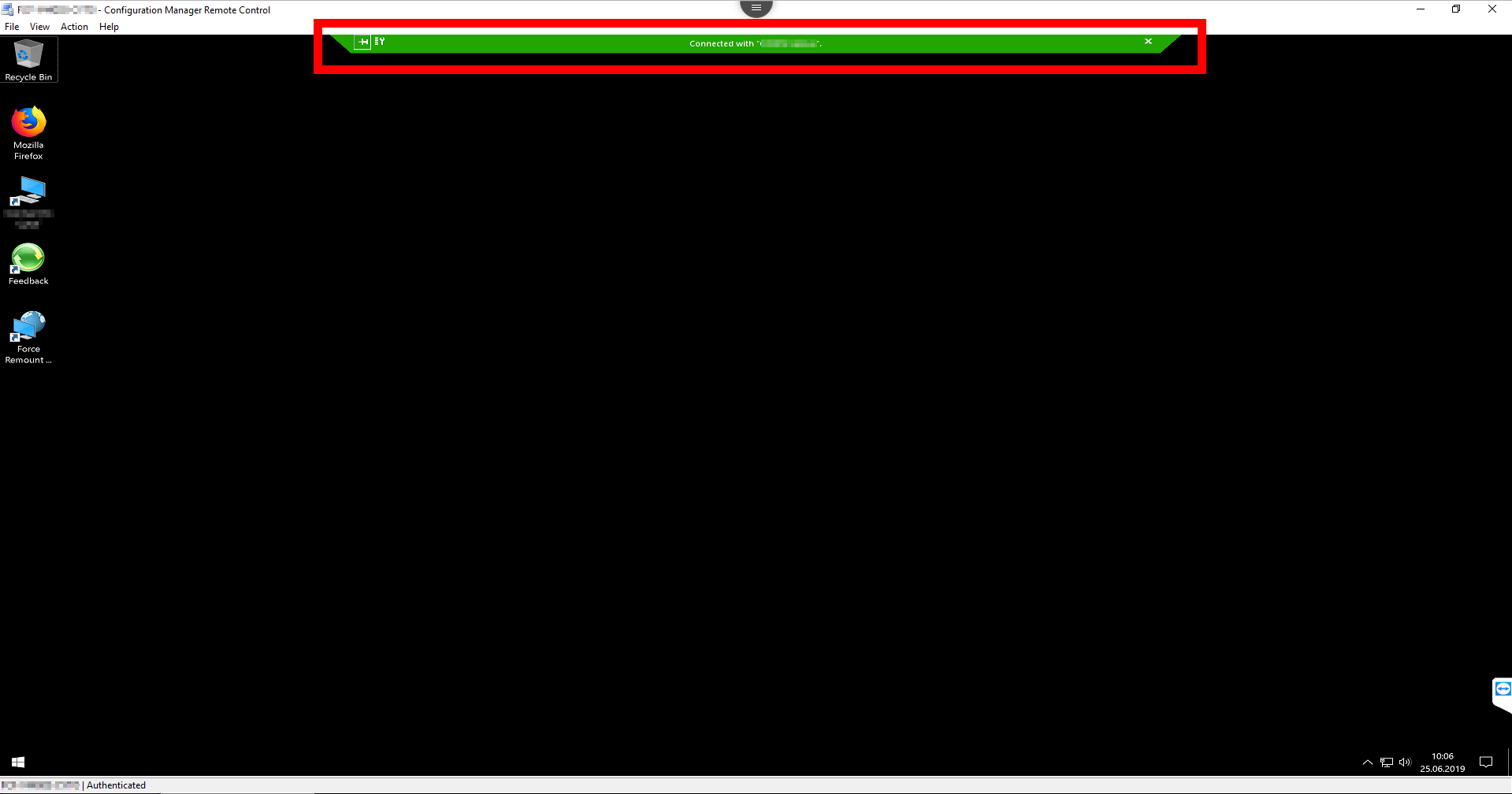How to remote control running equipment computers
At the instrument
Once you have logged on the instrument computer using your Core account you can control it remotely.
At the remote controlling computer
On the remote-controlling computer you need to have Citrix Workspace installed and logged in as decribed here. In Citrix Workspace you will find an icon called RemoteControl. Click it.
Upon clicking the RemoteControl icon a new window will open in the background. In this window a list gives you an overview over all instrument computers on which you are currently logged in.
Click on the button called SystemX. This will open a view onto the equipment computer in a new window. To mark the remote desktop a green bar is overlayed as shown below.